Acquiring a Web Domain and Creating an A-record¶
OPTIONAL
If you're using Ngrok for testing purposes, you can skip this section.
What is this section about?
For experienced developers who are familiar with domain operations, this section provides a general overview of how to acquire a web domain and set up an A-record pointing to your server.
This guide serves as an example to get you started.
1. Choosing a Domain Registrar¶
What is a Domain Registrar?
A domain registrar is a company that manages the reservation of internet domain names. There are numerous domain registrars available, including Namecheap, Google Domains, and many others.
Choose a registrar based on your preference, budget, and the features they offer.
2. Acquiring a Domain¶
- Navigate to your chosen domain registrar's website.
- Use their search functionality to check the availability of your desired domain name.
- Once you've found an available domain, follow the purchase process.
3. Pointing the Domain to Your Server (Creating an A-record)¶
- After acquiring your domain, you'll need to point it to your server using an A-record. An A-record maps a domain name to an IP address.
- Log in to your domain registrar's dashboard.
- Navigate to the DNS management section. The location and naming of this section can vary, but it's often labeled as "DNS Settings," "Name Server Management," or something similar.
- Look for an option to add or manage records.
Danger
Not all domain registrars allow you to set up A-records. If you can't find the option to add or manage records, you can set up the A-record using a third-party DNS provider like Cloudflare.
- Add a new A-record:
- Host/Name: Often, you'll set this to
@to represent the root domain. If you're setting up a subdomain, you'd enter the subdomain name. - Value/Points to: Enter the
IP addressof your server. - TTL: This is the time-to-live, indicating how long the DNS resolver should cache the query. You can
usually leave this at the default setting.
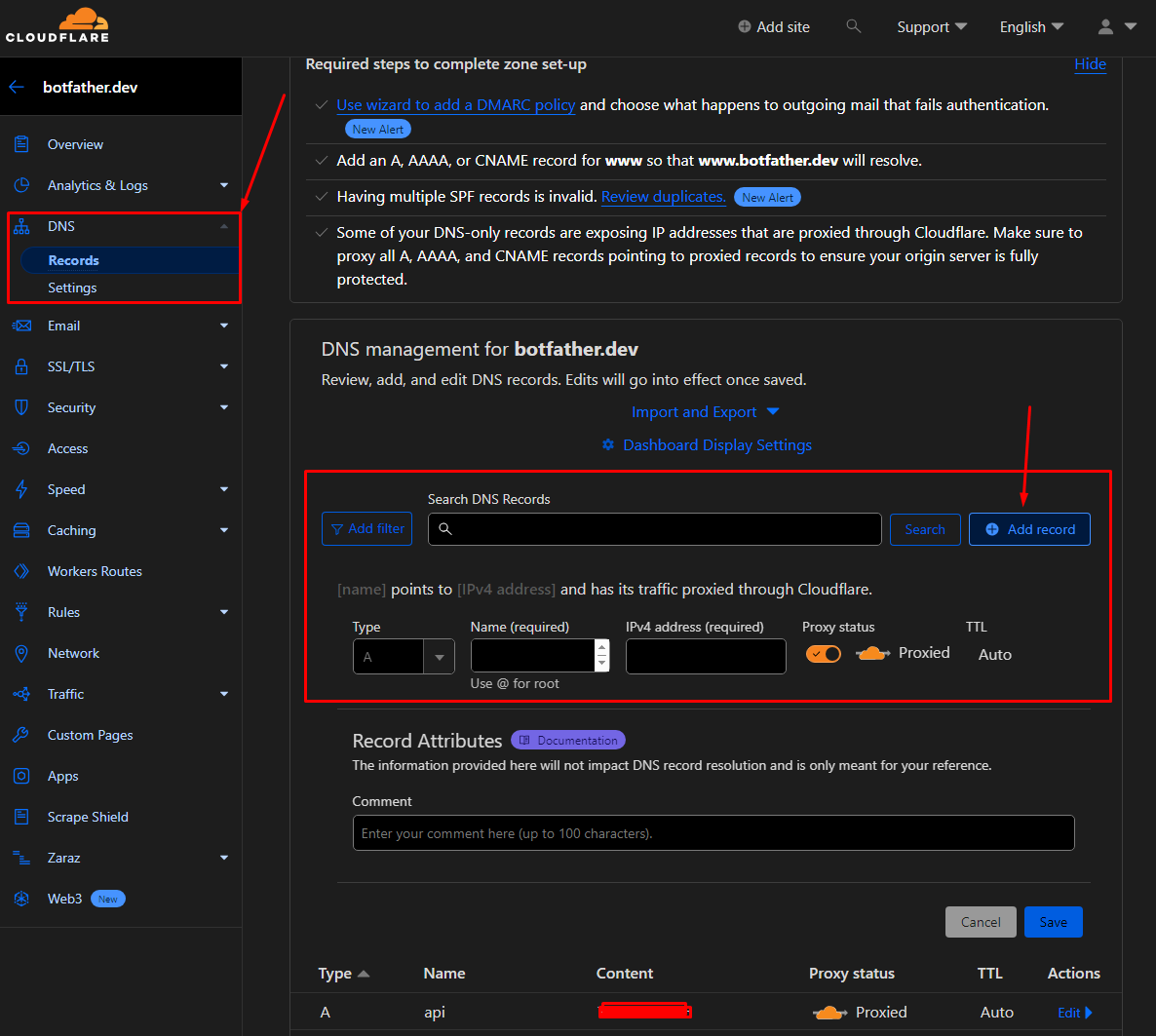
- Host/Name: Often, you'll set this to
-
Propagation:
- After setting the A-record, there's a propagation time. This is the time it takes for DNS changes to be updated across the internet. Depending on various factors, this can take anywhere from a few minutes to 48 hours.
- You can use tools like DNS Checker to check the propagation status.
Success
With your domain name acquired and A-record set, you're now ready to proceed with Nginx and SSL certificate setup.